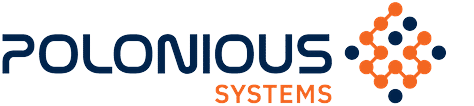Workflows
Make Polonious Yours
Polonious’ no-code approach means faster time to value and greater flexibility.


Faster Time to Value
Polonious’ no-code approach means all changes are done in-app, and many can be done live - right in front of you. This means design, build, and preliminary testing is done in one step - it’s like Agile on steroids.
DIY Customisation
Polonious is happy to empower your users to make changes themselves, saving time and money on change requests. Everything from new data fields, to entirely new workflows.

Flexible Case View
Our flexible case view builder lets you see the information you want, where you want it, and can be customised for each case type.
Automated Communication
Send custom communications to stakeholders automatically when you make key decisions.
Detailed Workflows
Polonious’ flexible workflow design handles everything from simple permit applications to complex internal fraud.
Integrations
Polonious’ full suite of APIs allows easy integration and collaboration with the rest of your work environment.
Let's Get Started
Interested in learning more about how Polonious can help?
Get a free consultation or demo with one of our experts