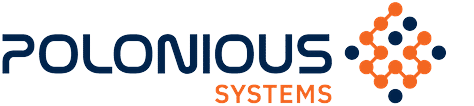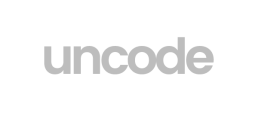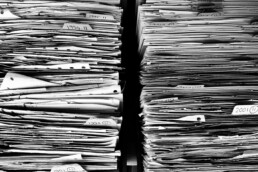Investigations have never been this easy
Simplify your investigation workflows to prove and improve your value with the leading investigation management solution. Polonious is the all-in-one toolkit trusted by investigators around the world.


Case Management
Improve your efficiency with powerful case management tools and workflows
Let your investigators focus on investigating, not paperwork. Polonious gives you the flexibility to create custom workflows which can handle everything from simple permit applications to complex internal fraud.
Gated decision points ensure no actions are taken without prerequisites being completed, and all actions are fully audit logged. Automated reminders and emails ensure communications are on track.

Automation
Save hundreds of hours and impress your clients with automated reports
Preparing reports is a time consuming task that takes valuable time away from other parts of the investigation process. Polonious provides one-click report generation allowing you to create professional reports from up-to-date case information. Customisable templates allow you to use your branding and create reports that meet your needs.
Polonious also delivers scheduled Business Intelligence reports straight to your inbox, giving you real-time updates on the status and progress of cases.

Reporting
Gain rich insights into your investigations with case analytics
Uncover trends and take your investigations further with Polonious' deep analytics capabilities. Measure case and project metrics to improve efficiency and maintain quality throughout your business.
Our Business Intelligence Reporting Tool provides direct access to your live data. We also provide integrations with leading case analytics providers.

Improve your efficiency with powerful case management tools and workflows
Let your investigators focus on investigating, not paperwork. Polonious gives you the flexibility to create custom workflows which can handle everything from simple permit applications to complex internal fraud.
Gated decision points ensure no actions are taken without prerequisites being completed, and all actions are fully audit logged. Automated reminders and emails ensure communications are on track.

Save hundreds of hours and impress your clients with automated reports
Preparing reports is a time consuming task that takes valuable time away from other parts of the investigation process. Polonious provides one-click report generation allowing you to create professional reports from up-to-date case information. Customisable templates allow you to use your branding and create reports that meet your needs.
Polonious also delivers scheduled Business Intelligence reports straight to your inbox, giving you real-time updates on the status and progress of cases.
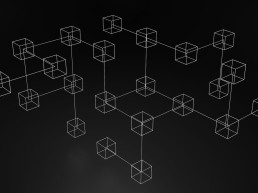
Gain rich insights into your investigations with case analytics
Uncover trends and take your investigations further with Polonious’ deep analytics capabilities. Measure case and project metrics to improve efficiency and maintain quality throughout your business.
Our Business Intelligence Reporting Tool provides direct access to your live data. We also provide integrations with leading case analytics providers.
Free White Paper
Simply the best
Discover the benefits of dedicated investigations management technology, and why relying on rudimentary analytics, office and project management applications hampers productivity.
Powerful tools to level up your investigations
Polonious comes packed with hundreds of advanced features to help you be more productive, impress clients and improve your bottom line.
Dynamic Dashboards
Keep an eye on the pulse of your business in real time with dynamic dashboards
Workload Management
Easily allocate work based on skills, location, client preference and value
Templates & Case Reports
Your teams will save time with predefined case reports, email templates and automated updates
BI Reports
Scheduled Business intelligence reports delivered to your inbox for up-to-date case and project metrics
Supplier Management
Improve external supplier quality controls with modern panel management
Custom Processes
Build your own business processes into Polonious and gain productivity while maintaining oversight
Accounting Integration
Create invoices in Polonious and load the data into your accounting application of choice
Integrations API
Easy integration with multiple data sources and reporting tools to make Polonious work for you
Enterprise
Advanced features for managing cases at scale
Polonious is used by the leading firms to manage thousands of cases every day. Our enterprise offering provides multiple hosting options, dedicated support and enhanced security to suit the needs of the enterprise.

Workflows to fit multiple industries
Polonious is highly configurable and supports a range of industry-specific workflows out of the box. No matter what industry you're in, Polonious can be customised to meet your needs.
Solve cases fast, automate administrative work and improve your client satisfaction.
Employee, governance, risk & compliance workflows to protect your workplace.
Enhanced security and advanced functionality to meet the high demands of the public sector.

Protect the integrity and reputation of your institution while maintaining transparency.
Protect your customers by beating fraud and prevent financial loss.
Polonious is highly flexible so you can create custom workflows to suit your business.
Customer Story
Random Comapny saved $XXX and XXX hours by switching to Polonious
Learn how Polonious helped random company improve productivity and ——–.
Security & Compliance
Security and quality are at the core of what we do
We follow strict international standards so we can protect our customers during their investigations. With Polonious you can be sure your information will remain secure and confidential.
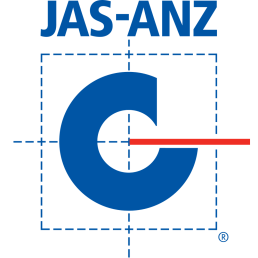

April 12, 2024
The process of a due diligence investigation
Due diligence investigations are usually needed when a company is considering a…
April 10, 2024
Stop HR burnout before it escalates
Preventing HR burnout is crucial for ensuring employees are happy and workloads…
April 8, 2024
Sexual assault investigation process: How to handle it
The sexual assault investigation process can be a difficult time for the…
April 5, 2024
Documentation in Workplace Investigations: 5 Ways to Ensure Efficiency
Effective workplace investigation documentation is not just about…
Get Started
Ready to discover a new way to manage investigations?
Get a free personalised demo and consultation with one of our experts.