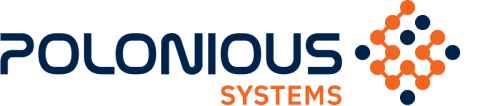Cybersecurity tips can help businesses who are constantly looking for ways to protect themselves from cybercriminals. A lot of companies store sensitive information including employee and customer personal information, bank details, confidential plans and product designs. This means that a cyberattack could heavily impact an organisation and possibly disrupt its operations. The good thing about cybersecurity tips is that one tip could apply to many businesses and even though it’s up to the company to decide which cybersecurity tips fit their business, we have gathered quite a few to choose from.
Cybersecurity tips to protect your business
How prepared is your business for a cyberattack? If you think your business won’t be affected because of its size or industry, you are wrong. At least one employee in 86% of organisations tried to access a phishing site. As human error is the main reason for cyberattacks and billions of phishing emails get sent out every year, the risk for every company is high. While some may be at higher risk than others, this doesn’t mean that smaller companies in safer industries won’t be affected.
Where should you start? These cybersecurity tips can help:
Train employees regularly
A once-off onboarding training session isn’t enough to keep your company safe from cyberattacks. Training should be regular, and scheduled in advance at different times throughout the year. If a threat appears during the year, then a quick training session can be a nice reminder that will raise awareness and keep employees on alert. Making training mandatory is a good way of emphasising your commitment and the importance of cybersecurity.
Some other important points that could be used in the training are:
- Disabling bluetooth when it’s no longer used
- Turning off Wi-Fi when leaving the house or office
- Being wary of any links or weird emails they receive as they could be phishing attempts
The training should also give them examples of what a phishing attempt may look like. For example, a person pretending to have the wrong number or someone pretending to be a relative, more often their child. How risky link clicking can be should also be communicated. Even if cybercriminals are not able to get personal information such as a name, username or password, clicking on a link can give them someone’s IP address and location, which is why VPN may be helpful.
Get an antivirus and a VPN
Antivirus software can be another layer of protection between your business and cybercriminals. While it alone does not guarantee that your business won’t be attacked, a combination of these cybersecurity tips is better than just using one of them. Antivirus software can warn against dangerous sites that may be trying to steal information and warn against potential scams. They can alert you if a third party is trying to use your peripherals such as your camera or microphone. Another advantage that some companies offer is a VPN.
A VPN is a virtual private network that can protect your employees’ internet connection, especially if they are accidentally using a public Wi-Fi. A VPN masks their IP address and can protect their private data such as their location and browsing history, which makes it harder for cybercriminals to identify them and access their device.
Create policies for every scenario
IT, privacy, BYOD and other policies are now necessary as a lot of everyday tasks now revolve around technology. Employees need to know what the restrictions are, what they can and can’t do and what consequences may follow if they don’t comply with the policies. To create the policies, it would be wise to look at similar companies and what policies they have, then look at the industry as a whole and relate the findings to your specific company.
Think back to scenarios where a policy may have been useful. What happened? Why did it happen? What repercussions followed? This will allow the organisation to adopt a fair system where everyone is treated the same and the risk of cyberattacks can be minimised.
Different and strong passwords
Some individuals tend to use the same password for every software and system. However, that does not protect them adequately in the event of a cyberattack. If cybercriminals access one account, then they will have access to many more.
Employees should be encouraged (if not required) to use strong passwords without personal information in them. For example, data that could be accessible, such as their birthday, should not be included in the password. They should also use a different password for each system or software so that if one account gets compromised, the other ones are not at a high risk. Employees should also be careful with what companies they set up accounts with as they could get caught up in a scam, a company with weak cybersecurity measures or businesses that will sell their data for personal gain.
Multiple different passwords can be hard to remember, and can lead to repetition or easy to guess passwords – as they are easy to remember. It may be helpful to get a password locker, where your employees can generate random passwords for each login and store them, with only one strong password to remember to get into the locker.
Find a cloud service that suits your needs
There are now a lot of cloud storage options that will allow your staff to save their files while also working on the files. Finding the right software for your business can be time-consuming but it can make your files more secure. In the event of a random attack, the company won’t have to worry about the files being stolen and the inability to access them. Backing up documents in different places, such as an external hard drive or cloud storage, significantly reduces the risks ransomware poses. However, it does not eliminate the risk of a cyberattack.
If sensitive information falls into the wrong hands, a backup or cloud storage won’t be very useful. This is why file encryption can be used as an additional tool to complement different storage options.

Limit access and limit authority
Limiting permissions is another way to protect your company and your data. A Verizon report found that out of all data breaches, internal actors were involved in some way (either intentional or unintentional) in about 20% of them. By now almost everyone has received a phishing SMS or phishing email.
Limiting access can also help in an investigation as there are fewer people to talk to and there might be less time consumed trying to find out who did what. Not all employees need access to all files or software. Talk to your employees and explain why the change is happening. These cybersecurity tips need the support of all stakeholders in order to be effective and miscommunication or misunderstandings may hinder the progress or end goal.
Enable Multi-Factor Authentication
Every software or system the company uses should have Multi-Factor Authentication that requires employees to insert a code or answer security questions. This will make it less likely for their accounts to be stolen and if there are attempts to steal them, then the users can receive a warning letting them know. Employees can then change their passwords and inform the IT department that there was an attempt to log into their account from another device. Some software can provide very detailed information, which shows the device type, location and IP address.
Create a plan
Sometimes prevention is not possible. Cybercriminals can still find a way through security measures which means every company needs a response plan. A cyber incident response plan outlines the steps a company has to follow if a cyberattack attack of any kind has occurred. This means that it will need to be flexible to cover a number of scenarios. The plan may include:
- The people who will deal with the incident
- Any software or systems purchased that need to be looked at
- How to prepare before responding
- Analysis
- Methods for evidence collection
- Containment
- Who to communicate with
- Reporting
These are just a few dot points that can help your company prepare for the unknown. Cybersecurity does not only look at preventing but the overall goal is minimising the risks of cyberattacks.

Are these cybersecurity tips helpful?
The best way to use cybersecurity tips is by implementing a number of them at the same time. Each one separately is not as strong. Remember: The best way to prevent cyberattacks is to expect them to happen. A complacent attitude may mean that your company is unprepared and not ready to respond when a strong response is needed. Thinking that your company is secure and doesn’t require extra measures might be the reason cyberattacks succeed as no amount of measures is really enough.
Cybercriminals constantly evolve their tactics so no one can know what to expect next.
Are you looking for a fast cybercrime investigation?
At Polonious we always look for ways to make cybercrime investigations more efficient and effective. We help investigators during every step of the process, providing them with automated workflows, reminders and a secure place to store evidence. Investigators can limit who has access to what and can find any information they need easily as files are organised in one place. We can also integrate with cyber and forensic analysis tools to manage your whole process. If you want to cut the administrative time spent on an investigation and overall costs, reach and request a demo!
Let's Get Started
Interested in learning more about how Polonious can help?
Get a free consultation or demo with one of our experts
Eleftheria Papadopoulou
Eleftheria has completed a Bachelor's of Business with a major in Marketing at the University of Technology Sydney. As part of her undergraduate studies she also obtained a Diploma in Languages with a major in Japanese. Following her graduation she has been working as a Marketing Coordinator and Content and Social Media Specialist.
Eleftheria is currently finishing her Master in Digital Marketing.